Learning Hub | Paid Search Advertising
Win The Upper Hand with Google Merchant Center
July 9, 2021 | Jon Teodoro
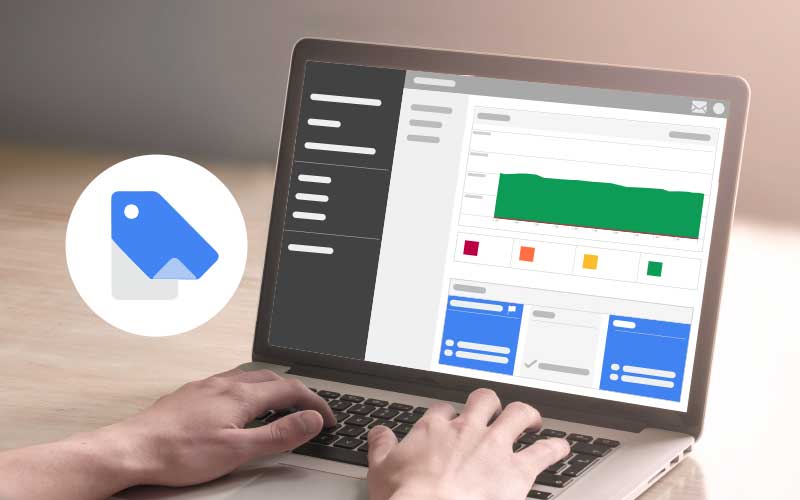
Ecommerce can feel like a game in which the cards are stacked against the little guys while the big guys play with house money. It’s certainly pay-to-play, and each piece of your campaign carries its own cost, from AdWords to Instagram.
But Google Merchant Center is that rare place where smaller brands can compete with the juggernauts. And it’s free. You pay for Google Ads to promote your products, but Merchant Center has zero cost.
Where counting cards is okay
When you have skin in the game, you might as well hedge your bets so you have the best chance of winning. Google Merchant Center is the dashboard that gives you visibility into all of the cards you’re playing.
Let’s pause the metaphor for a second. With your products uploaded into Google Merchant Center, the most powerful thing you can do is optimize the way customers see them when they do a Google search. Customers want an authentic, informative representation of your products. Which means your Google Merchant feed might be your most important ecommerce asset.
How do you optimize?
- Make sure titles and descriptions use top-notch keywords and are consistent with how they appear across your e-stores and campaigns.
- Get size, materials, style, category, and other product attributes exactly right. No errors.
- Use rich, accurate, high-quality imagery to give customers as strong a preview as possible.
- Bring best-sellers to the top to illustrate what’s popular with your fans.
- Surface special offers and promotions to help encourage demand.
- Include key information relevant to different demographics, age groups, and consumer passion points.
A few tricks up your sleeve
Aside from being free, another great thing about Google Merchant Center is its ease of use. Here’s a handful of tricks:
- You can optimize product data in Google Sheets before even signing into Google Merchant Center. Then just upload the sheet and watch data populate in.
- Link Google AdWords with Merchant Center and watch as product visibility jumps.
- Google Merchant Center actually creates Shopping Ads for you. By optimizing product data, you also optimize the ads that are automatically generated.
Based on user traffic to your sites, you can use Dynamic Remarketing, or retarget visitors with ads relevant to their engagement with your site. Essentially, Google Merchant Center sits at the heart of your customers’ journey and allows you to influence that journey at every touchpoint.
Finding your poker face
No campaign is going to have a winning hand right out of the gate. You’ll need to maintain a bit of patience while also watching closely to see what’s working and what’s not. The more familiar you grow with Google Merchant Center, the easier it will be to make adjustments and optimize, whether it’s a smaller product data edit or a large-scale pivot—a brand new approach to product imagery, for example.
As the cards fall, you’ll get a sense for which products are winners and which aren’t performing as well, and you can adjust your Ad bids accordingly. Bid high on the winners and be stingy with the losers.
No need to bluff
Google Merchant Center helps you digitally merchandise your products richly, accessibly, and accurately. You don’t have to be a big player to show up in user search results, and you have the opportunity to differentiate yourself by simply staying true to the nature of your products.
You can make a name for yourself by keeping your product data laser-focused. As products and Google Ads start performing well, Google will take note and begin to see your GMC-generated content as best-in-class.
You might not get a free night’s stay in the honeymoon suite, but you’ll always have a seat at the table.
