Learning Hub | Digital Marketing Basics
Implement These Three Tools To Measure & Improve Your Marketing
February 26, 2019 | Jon Teodoro

According to Statista, by 2020 the average person will own an average of 6.58 connected devices. Because your customers have so many ways to reach out to you on a variety of different devices, tracking how they got ahold of you in the first place can be challenging.
If you want to make the most of your digital marketing dollars, however, you need to understand how those customers contacted you. You need, in other words, a reliable tracking system.
Here are three tools I recommend for setting up a tracking system for your website.
Tool #1: Google Analytics
Google Analytics is a free analytics tool that provides insights on who is visiting your website, where they came from, and what they’re doing while they are there. Its dashboard features five main areas: Real-Time, Audience, Acquisition, Behavior, and Conversions.
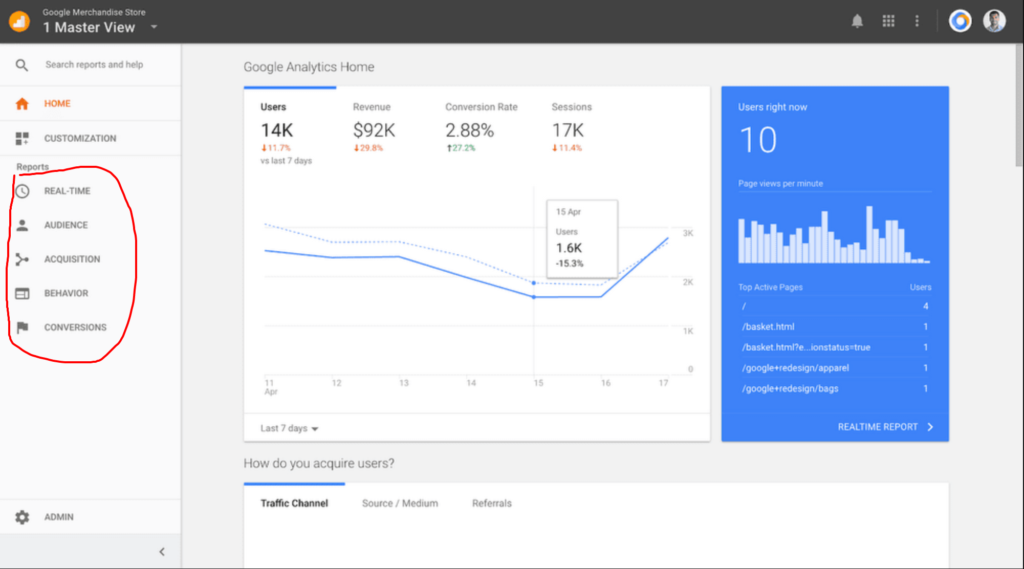
Source: https://www.blog.google/products/marketingplatform/analytics/effortless-analytics-new-google/
As its name suggests, the Real-Time section displays how many people are browsing your website in real-time, the pages they’re on, and what actions they’re taking.
The Audience section displays the characteristics of the people visiting your website. A few of the insights small business owners can find here include:
- Demographics: The projected age and gender of your website’s visitors
- Geo: The geographics of your audience, available down to the city level, in most areas
- Technology: The most popular browsers and devices your website visitors are on while they visit your website
- Cross-Device: Insights into whether people are using more than one device to interact with your website (data is only available for users logged in to your website)
The Acquisition section displays answers to such source-level questions as:
- How many people are discovering my website from a Google search?
- What other websites are driving referral traffic to mine?
- Are my Google AdWords or display ads driving visits to my website?
- How many people are visiting my website from Facebook, Twitter, and Instagram?
The Behavior section displays how people interact with the content on your website. Common questions this data can help answer include:
- What are my website’s most common first stops (or “landing pages”)?
- How long are people staying on specific pages?
- Are people using the site search on my website?
- Are any pages of my website slower than others?
In my opinion, the most important section is Conversions. This section displays information that helps business owners tie marketing efforts to sales leads and revenue. It achieves this by providing some valuable data such as:
- The total number of people that filled out a quote form on your website
- Whether your website generates more phone call leads (requires Tool #2: CallRail, below, or something similar) or quote form submissions
- The revenue generated from your online store
- How many people viewed your products, added them to their cart, and either made a purchase or abandoned it
- The source (organic, paid, social, referral, etc.) that generated the most revenue for your store
Paired with the two tools below, Google Analytics can be a very powerful source of data that can help you make smarter decisions when it comes to your marketing budget.
Tool #2: CallRail
CallRail is a call tracking tool that requires only the copy-and-pasting of a single line of code into your website. The most powerful features of CallRail are the Dynamic Number Insertion and its direct integration with Google Analytics.
The short two minute video below explains how Dynamic Number Insertion works:
Once you install the CallRail code on your website, define your business’ regular phone number as a swap target and the Dynamic Number Insertion feature will automatically change your regular phone number with one of CallRail’s tracking numbers every time a new visitor hits your website.
The tracking number is then tied to the source of the visitor through cookies. This enables CallRail to identify where a potential customer came from when they decided to call you.
You can even use CallRail to track offline campaigns and compare their performance to your online efforts.
Tool #3: TypeForm, or Gravity Forms for WordPress Site Owners
TypeForm is a data collection tool that allows people to build beautiful, animated forms in minutes without any deep technical knowledge. The reason I love TypeForm is that it allows you to personalize your data collection process easily, taking the “boringness” out of traditional forms.
TypeForm’s easy-to-build and easy-to-use forms ensure that interested customers can reach out to you to schedule a consultation, request a quote, or book a consultation.
TypeForm integrates with most websites and many tracking tools, including Tool #1: Google Analytics. The integration steps are relatively easy and can be found here. You can even track at which part of the data collection process people are falling off and tweak your form to optimize your conversion rate.
Tying It All Together
Identifying which channels and users drive the greatest ROI for your organization is critical. I have hands-on experience delivering such data to clients and feel confident that these three tools could help your team.
Bear in mind that no tracking system is 100% accurate. For example, Google’s User-ID or Facebook’s User ID can help link a single person to multiple devices with some success but not every website includes a login feature, and not everyone has a Facebook account.
If you’re looking for genuine marketing campaign clarity, though, I know of no better mix of services. Using them will make a huge impact on your business if you leverage the data in the right way.
Maybe you know of other tools or methods for tracking leads and gaining insight into your marketing efforts? Please comment below and share your experiences! Or, if you’re one of those business owners who prefer to leave it to the experts, reach out today and let us help you add some clarity to your marketing campaigns.

