Learning Hub | Digital Marketing Basics
Marketing Master: The LinkedIn Essentials
November 18, 2016 | Jon Teodoro

LinkedIn is not for your cat pictures or food diaries. This business-centered networking site is different from the other social media platforms that we have discussed in recent blogs – primarily, when it comes to audience.
Though other sites have a mix of public and private profiles, mixing friendships with business on one site, LinkedIn focuses on business-to-business and business-to-consumer (the consumers being those that are employed – or hope to be – or have some sort of connection with the company) relationships.
If you aren’t familiar with LinkedIn, you probably didn’t graduate from college in the last few years because professors make it seem that this site is to your career as winning one of those gigantic checks from Publishers Clearing House would be to your bank account – causing immediate and exponential growth.
Professors aren’t far off on this one.
LinkedIn has become so popular for business networking that it currently has somewhere around 450 million active users. To put it into context, that is more than Twitter and Instagram.
Marketing on LinkedIn is a little different than marketing on other social media platforms. Because your audience will likely be composed of people familiar with your company and/or industry, the buyer personas should be slightly different than when marketing to the general public.
Different buyer personas = different marketing technique. We’ll leave the creative stuff up to you, but let’s take a look at some basic tips you should always consider when marketing on LinkedIn.
LinkedIn Content Marketing in Three Goals
LinkedIn offers a great opportunity to grow your brand online. When people turn to LinkedIn to learn more about your business, you want them to find your company page quickly and easily.
The first goal of your marketing campaign: get noticed.
Here are some steps to get you started:
- Consider your audience members and their personas when deciding how to construct your page (i.e. what info to put where).
- Think about the kinds of questions your audience members would want answered if they were searching for you on LinkedIn. Some biggies are:
- Contact info
- What do you do?
- Where are you located?
- Do you have a website?
- Are you hiring?
- With these questions (and answers) in mind, build out your page so that your visitors can get all of the information they are looking for in one place.
- Make sure your page is easy to find.
Congrats, you’re one step ahead, and you didn’t even know it. By creating a company page, you’ve already upped your status in the search results. On LinkedIn, a company page will rank higher than an individual public profile.
But, you can increase your ranking even more by making sure you utilize every aspect of your site to add things like specialties, links, influencers and descriptors. Check out our Verde Media page to see what we’ve done.
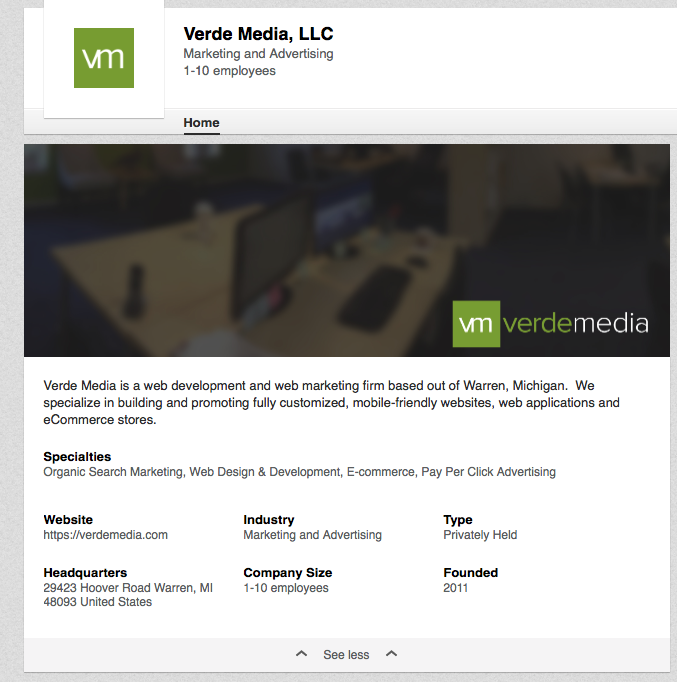
Create one for yourself, here.
Second Goal: Connect.
Now that you have your page setup, you need to connect with your audience members and draw them to it. Fortunately, LinkedIn provides several avenues for you to find, follow and get your company’s name out there, but here are some helpful tips to help you grow your network:
- For a best practice, ask that your employees add their job title and company connection to their profiles. If they don’t have one, encourage them to create one. This will open up your company page to all of their followers and vice versa. By including them on your page, their hard work and skills are advertised to potential interested parties.
- Find your current customers that are on LinkedIn and invite them to follow you. There are a few ways to do this:
- LinkedIn will automatically suggest connections when you create your page based off of your email and other parameters. Simply following people will get you a follow back a lot of times, but you want to be sure that your follower base is optimized.
- You can announce your LinkedIn presence in an email marketing campaign.
- Send out an email that contains a link to your new profile with a CTA to follow. Be sure to put some sort of incentive in your content. This could be something like, “If we get 100 follows by the end of the week, we’ll send out a 10% off coupon with our weekly newsletter.” Make sure that you’ll be able to follow through on your promise.
- Find groups that are talking about your industry or any relevant topic, join them and interact. This will not only grow your follower base, but you can share innovative news, articles, white papers – whatever content you wish – to promote yourself as a go-to resource for competitors!
- After you have made sure that all the free forms of LinkedIn connection are optimized, you can consider using sponsored ads to expand your reach even further. Set parameters to place content in front of certain audience members at specified times. As with other networking sites, you can target your ads based on demographics. Learn more about LinkedIn ads or see if sponsored updates would be beneficial to your marketing campaign.
Third Goal: Interact With Your Online Community.
Congratulations! You have built a company page and an audience. Chances are interaction is already taking place. But, you want your new-found followers to continue visiting and interacting with your page.
It’s time to focus on content. Content should be timely, relevant, concise and diverse.
- Timely Content
- You want to make sure that your LinkedIn posts are frequent enough without being annoying or spammy. There is no perfect number of posts. The best practice is to keep it somewhat organic. Post when you have an update, whether it be a new blog, article or business change. Post when you find interesting industry news and articles. To make things easy, decide on and keep to a posting schedule.
- Relevant Content
- Make sure that what you are posting is relevant to your followers. When constructing your updates and posts, keep your users in mind. What are their questions, problems and/or concerns? What do they want to know? What do they need to know?
- Concise Content
- People are pressed for time. Pack a punch (and get them to click your link) with a short but attention-grabbing headline. Make sure that they get what they expect after they click the link. There should be no bait-and-switch here.
- Diverse Content
- Mix it up. You don’t have to only post word-heavy, informative articles. Stimulate viewers by posting videos and photos. Try to set your post apart from the rest of their feed so that they are more likely to click.
Don’t be afraid to comment back to followers and engage one-on-one. Sure, you may not have time to do this to every single person, but show that you are engaged by making it a priority to respond when people comment directly to you, at least. It can be as simple as sending them another resource or informative link.
Just remember, your profile is only as effective as the people behind it. A content-lacking, stagnant page is worse than not having one at all. You don’t want a half-assed profile to project half-assed business practices.
Keep this in mind when setting up your social media marketing campaigns. Consider the amount of (wo)man power that you have to spend, and then decide which platforms your company should use. This way, you can focus on optimizing each social network to build a quality community.
No matter how many profiles you decide to create, you should analyze your performance on each campaign to know what is working and what isn’t. Luckily, LinkedIn makes this pretty easy, including an Analytics Tab on all company pages.
Are you on LinkedIn already? If so, what do you like to see on a company page? Share some great examples and pro tips below!
