Metro Detroit's Top Digital Marketing Agency
Schedule a Chat



















Services.
Paid Search & Social Ads
Generate brand awareness, leads, and sales through our fully managed paid search and social campaign management services. Bring your campaigns from barely breaking even to profitable with our core focus on cost per lead and ROAS.
Learn MoreSearch Engine Optimization (SEO)
Increase your organic search visibility with our proven search engine optimization (SEO) strategies. We combine content, authority building, and technical SEO to drive more traffic, leads, and sales through Google, Bing, and more.
Learn MoreEmail Marketing
Monetize your existing customer lists through email marketing and turn subscribers into paid customers. From email design to A/B testing to closed-loop reporting, we can help you take turn your basic newsletters into revenue generators.
Learn MoreWebsites & Design
Keep up with the constant demand of fresh creative and leverage our marketing team to be your in-house designers and content creators. Get on-demand support for your web design, video, ad design, and graphic/email design needs from our award-winning design team.
Learn MoreVideo Production
Video content captures attention far more effectively than text or photos. Increase your engagement, conversion rates, and sales across your website, landing pages, social media campaigns, email campaigns, and your entire marketing funnel with our with custom-tailored video production services.
Learn More

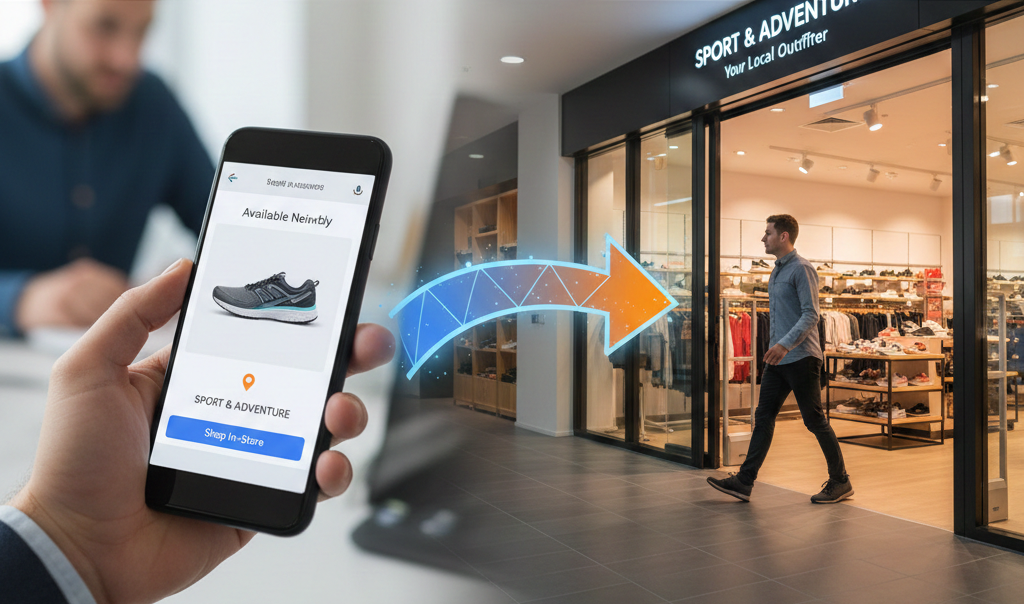


.png)
